iPhone
|
|
|
Instructions |
- • Upload the photo.
- • Position the photo by dragging it with your mouse.
- • Resize and rotate the photo with help of transform tool or by buttons provided above to make a perfect fit.
- • Adjust the color with the help of sliders to make more realistic.
- • You can also see the original facecard / celebrity by moving your mouse over the "Original" button.
|
| |
| |
|
|
|
|
| |
TRY MORE |
| |
 |
|
486 created | 3388 viewed |
|
|
 |
|
1834 created | 5498 viewed |
|
|
| |
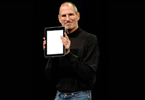 |
|
1266 created | 5144 viewed |
|
|
 |
|
471 created | 2819 viewed |
|
|
| |
 |
|
1026 created | 4327 viewed |
|
|
 |
|
1180 created | 4112 viewed |
|
|
| |
 |
|
655 created | 3606 viewed |
|
|
 |
|
2202 created | 5891 viewed |
|
|
| |
|
|